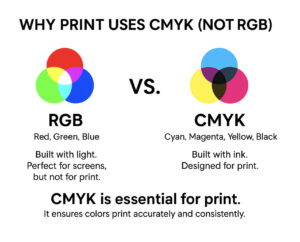RGB vs. CMYK : A Clear Comparison
What Are the Differences? And Why You Need CMYK For Print
Why Print Uses CMYK (Not RGB)
When you design something on your computer or phone, the colors you see are built with RGB (Red, Green, Blue). Screens create color by shining light — the more light added, the brighter the color looks. That’s why your images can look so vibrant on a monitor.
Printing works differently. Printers don’t shine light — they use ink. That’s where CMYK (Cyan, Magenta, Yellow, and Black) comes in. This color system mixes inks on paper to create the full range of colors you see in print.
Why CMYK Is Essential for Print
- Accuracy: CMYK ensures your artwork can actually be reproduced with ink.
- Consistency: It avoids surprises — what you see on your screen may look different in print if you don’t prepare files in CMYK.
- Professional Standard: Every printer in the world relies on CMYK for commercial printing.
But Why Do My Colours Look Different?
When you convert a file from RGB to CMYK, you might notice the colors look less bright or a little duller. That’s not a mistake — it’s simply because ink can’t glow like a screen does.
Think of it this way:
- RGB = colors made of light (brilliant but only visible on screens).
- CMYK = colors made of ink (designed to look right in print).
By converting your files to CMYK, you’re making sure your design looks as good on paper as it does on screen — even if the shades aren’t quite as luminous.
What Happens If You Don’t Use CMYK?
If you send artwork in RGB, your printer will have to convert it. This can lead to:
- Unexpected color shifts
- Dull or washed-out prints
- Branding inconsistencies
That’s why you need to make sure your files are CMYK if your project is headed for print.
In short: RGB is for screens. CMYK is for print. If you want your project to look on amazing on paper, CMYK is the way to go.
The Printing Mallorca Team